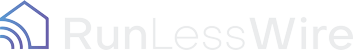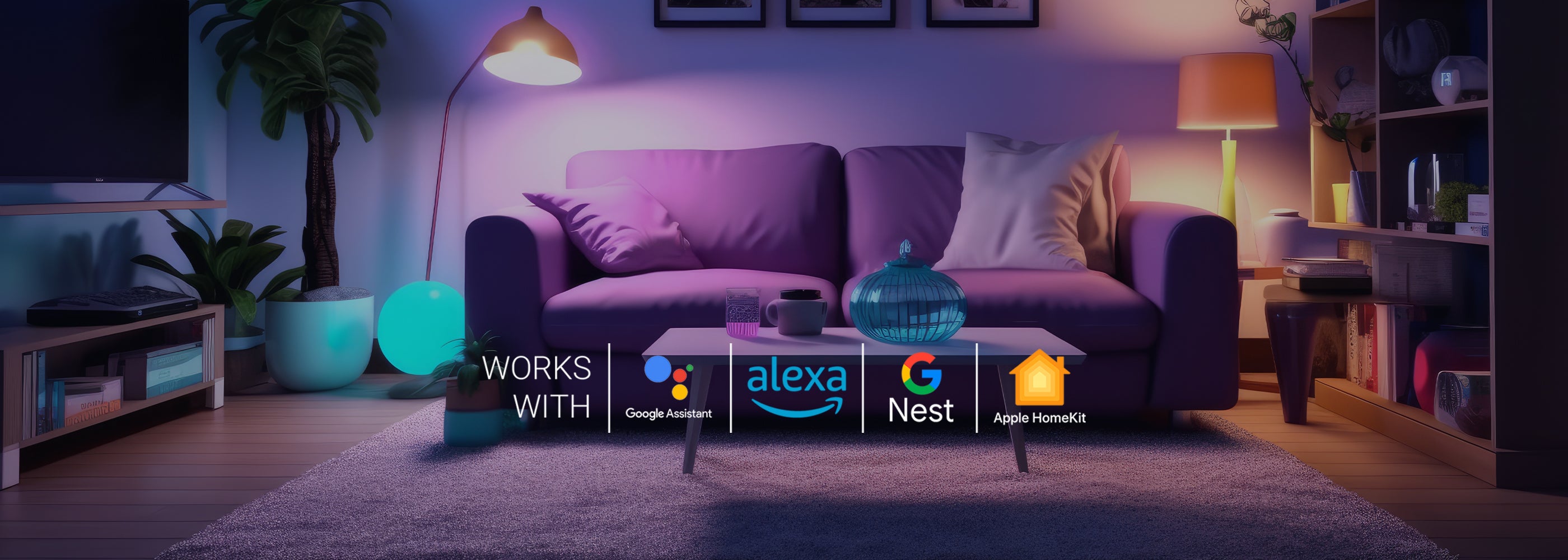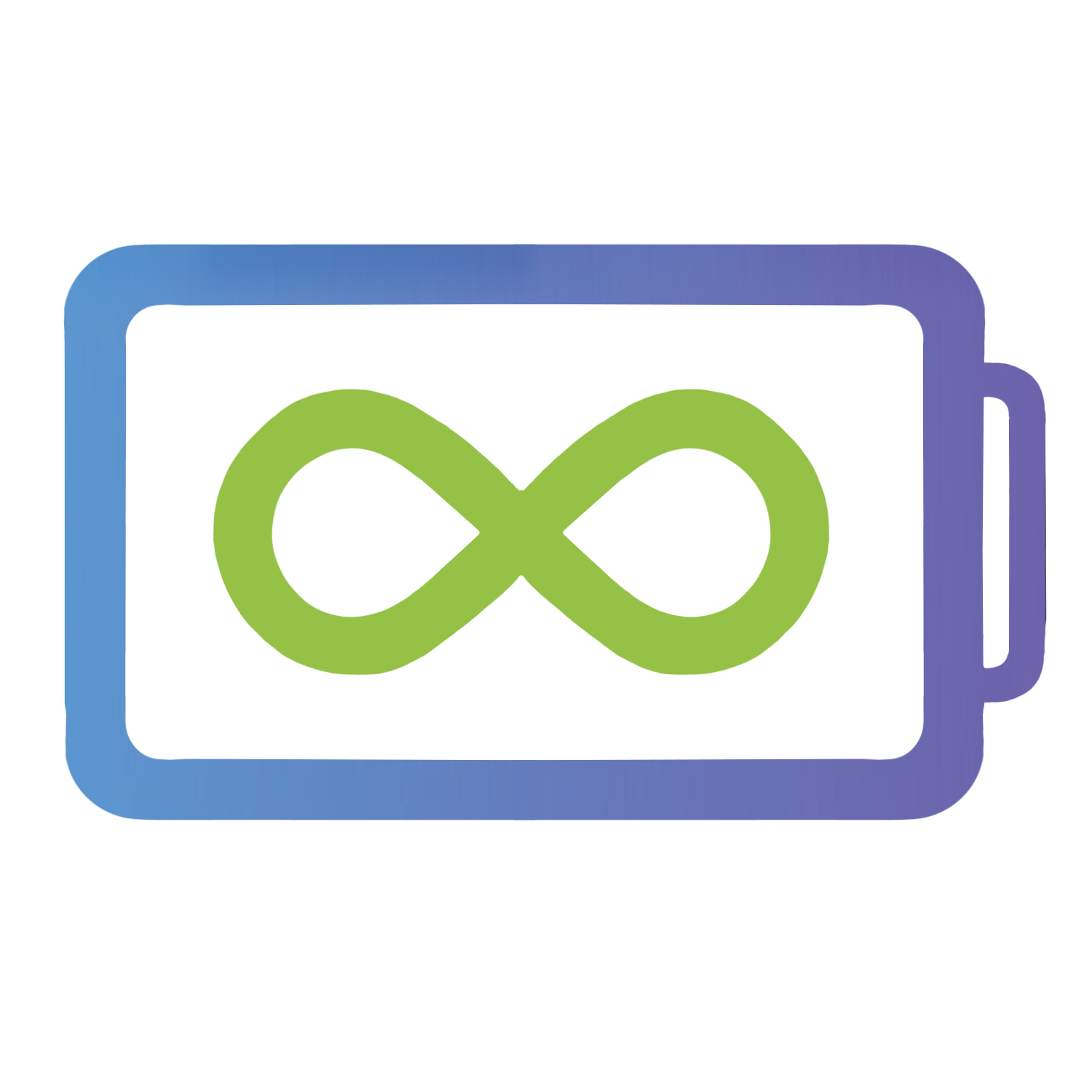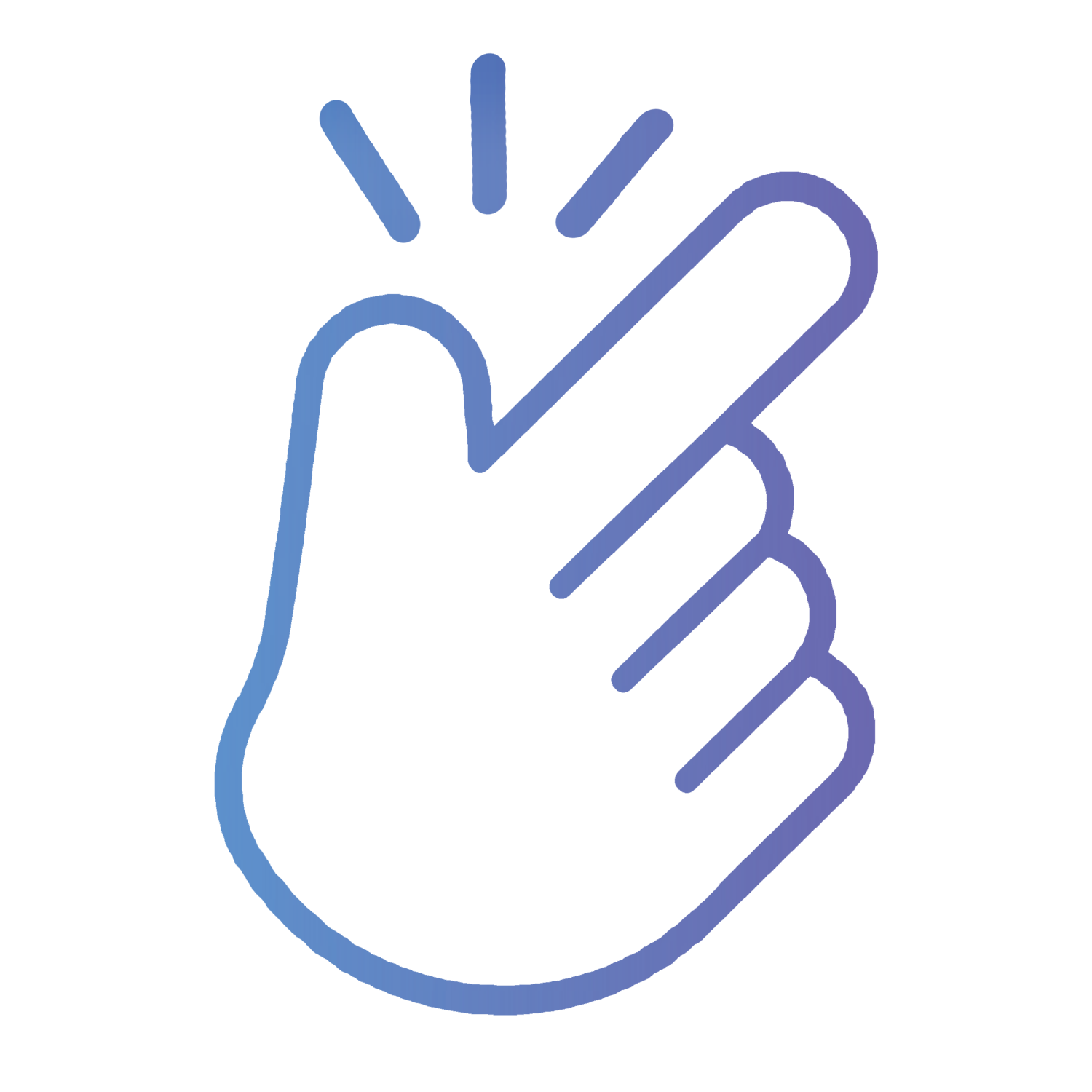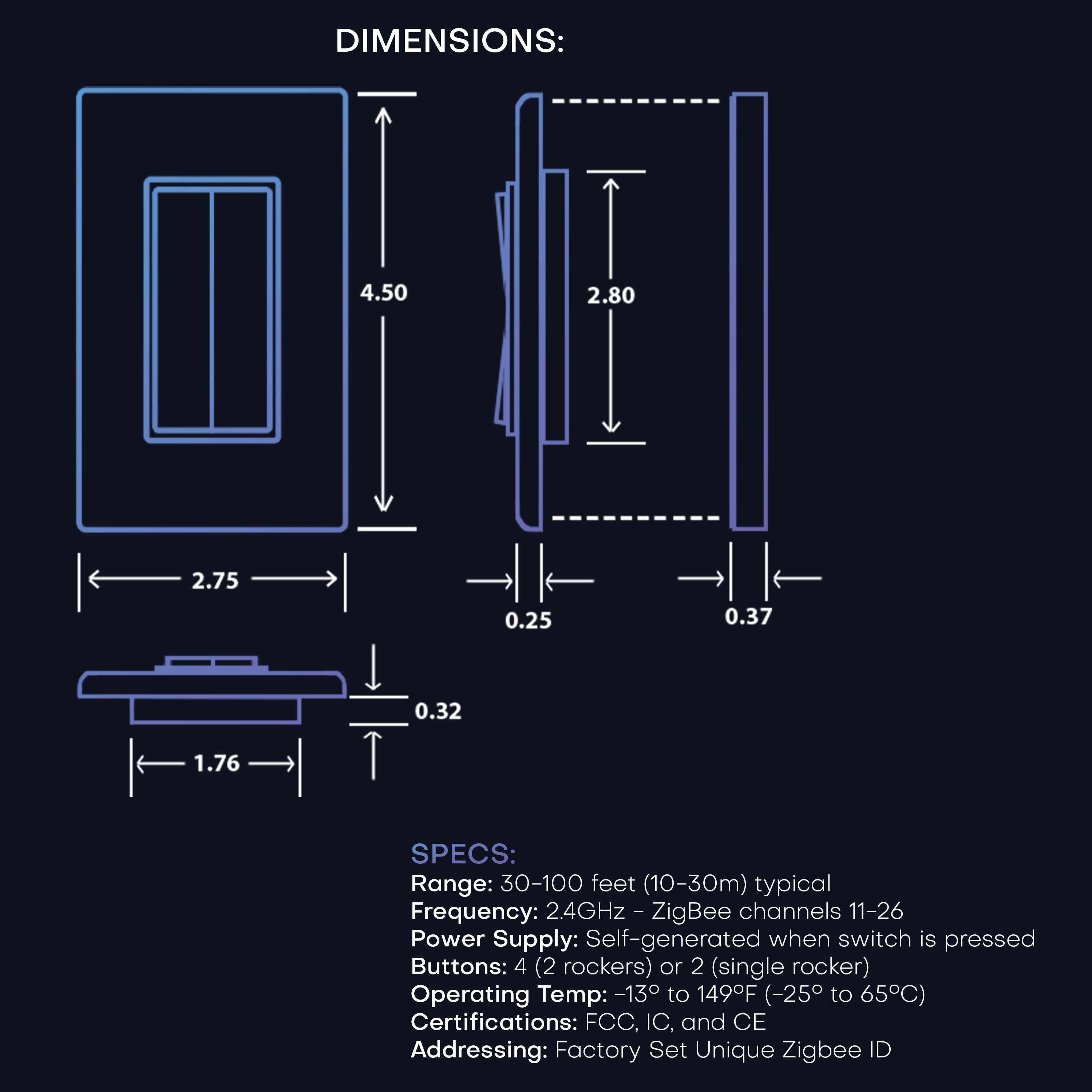
CLICK FOR PHILIPS HUE WIRELESS SMART SWITCH – Battery‑Free, Wire-Free, Self-Powered by Kinetic Energy (Single or Double Rocker)
The RunLessWire Click for Philips Hue is the ultimate smart-light game changer: battery‑free, wireless, and powered by every button press. It connects directly to your Philips Hue Bridge, no wiring or batteries needed.
Mount on any flat surface or replace a wall switch so you're always in control. Compatible with Amazon Alexa, Google Assistant, and Apple HomeKit. Works indoors or in dry exterior locations.
🔧 Key Features
- Kinetic Energy, No Batteries – Every press generates the power. No charging, no fuss.
- Instant Hue Integration – Set up in seconds via the Hue app as a “Friends of Hue” accessory. Assign each rocker to rooms, scenes, or groups.
- Double or Single Rocker Design – Comes with both options. Four press-and-hold buttons offer up to eight scene controls.
- Certified Style & Fit – Decora-style, slim design fits standard boxes and faceplates. Available in White, Ivory, Gray, Black, Brown, Light Almond.
- Built to Last in the USA – Five-year warranty, robust materials, FCC/CE/IC-approved, MADE IN THE USA.
🧰 Ideal For
Smart DIYers and electricians adding smart control—without wiring—to:
- Bedrooms near the bed
- Hallways or staircases
- Entryways or garages
- Rental units—no electrician needed
- Keep smart bulbs always powered and connected while retaining scene automation.
🔌 Installation Summary
- Pair via Hue App under Settings → Accessory Setup → Friends of Hue Switch.
- Mount the switch using adhesive strips, or screws to swap into a standard switch box.
- Optional bypass wire nut enables full-time power to smart bulbs if replacing an existing switch.
- Assign functions: single-click, double-click, and press-and-hold through the Hue app.

Click for Hue Advantages
Additional Information
EVERYTHING IS INCLUDED
To add a traditional light switch to your Hue system, reach for Click.
Click for Philips Hue includes a self-powered, battery-free wireless switch, both a single and double-rocker insert,
and a wire nut in case you wish to bypass an existing switch.
Just place the switch where you’d like it, connect to the Bridge, and you’re all set!
If you are not 100% satisfied with your purchase, you can return the product and get a full refund or exchange the product for another one, be it similar or not. You can return a product for up to 30 days from the date you purchased it. Any product you return must be in the same condition you received it and in the original packaging.
This product is warranted against defects in materials and manufacturing under normal use in accordance with instructions and specifications published by RunLessWire, for a period of five (5) years from the date of purchase by the End User. In the event of a product failure due to materials or workmanship, RunLessWire will repair or replace the defective product. For warranty service, contact RunLessWire for a Return Authorization and return the defective product, shipping prepaid, for prompt repair or replacement.
RunLessWire ships Monday through Friday excluding holidays. The shipping cut-off time is 2pm MST. Orders placed after 2pm MST will be processed the next business day. Shipping is via USPS First class or Priority mail depending on the quantity. Typical delivery times are 3-5 business days from date of order. Shipping price and delivery time will vary on international orders.
Range — 30-100 ft or 10-30 m (typical)
Frequency — 2.4 GHz (ZigBee channels 11-26)
Power Supply — Self-generated when switch is pressed
Buttons — 4 Buttons (2 rockers)
Dimensions — 2.75(W) x 4.5(H) x 0.62(D) inches
Operating Temperature — -13° to +149°F (- 25° to + 65°C)
Radio Certifications — Certified according to FCC and IC and CE regulations
Addressing — Factory set unique ID
Custom Options Using Apple’s HomeKit
Using the Philips Hue Bridge, the Click for Hue can be used with any HomeKit compatible scene or device, including speakers like Sonos or HomePod, outdoor plugs or sprinklers. Activate your favorite scene at the simple push of a button.
Click for Philips Hue Wireless Smart Switch
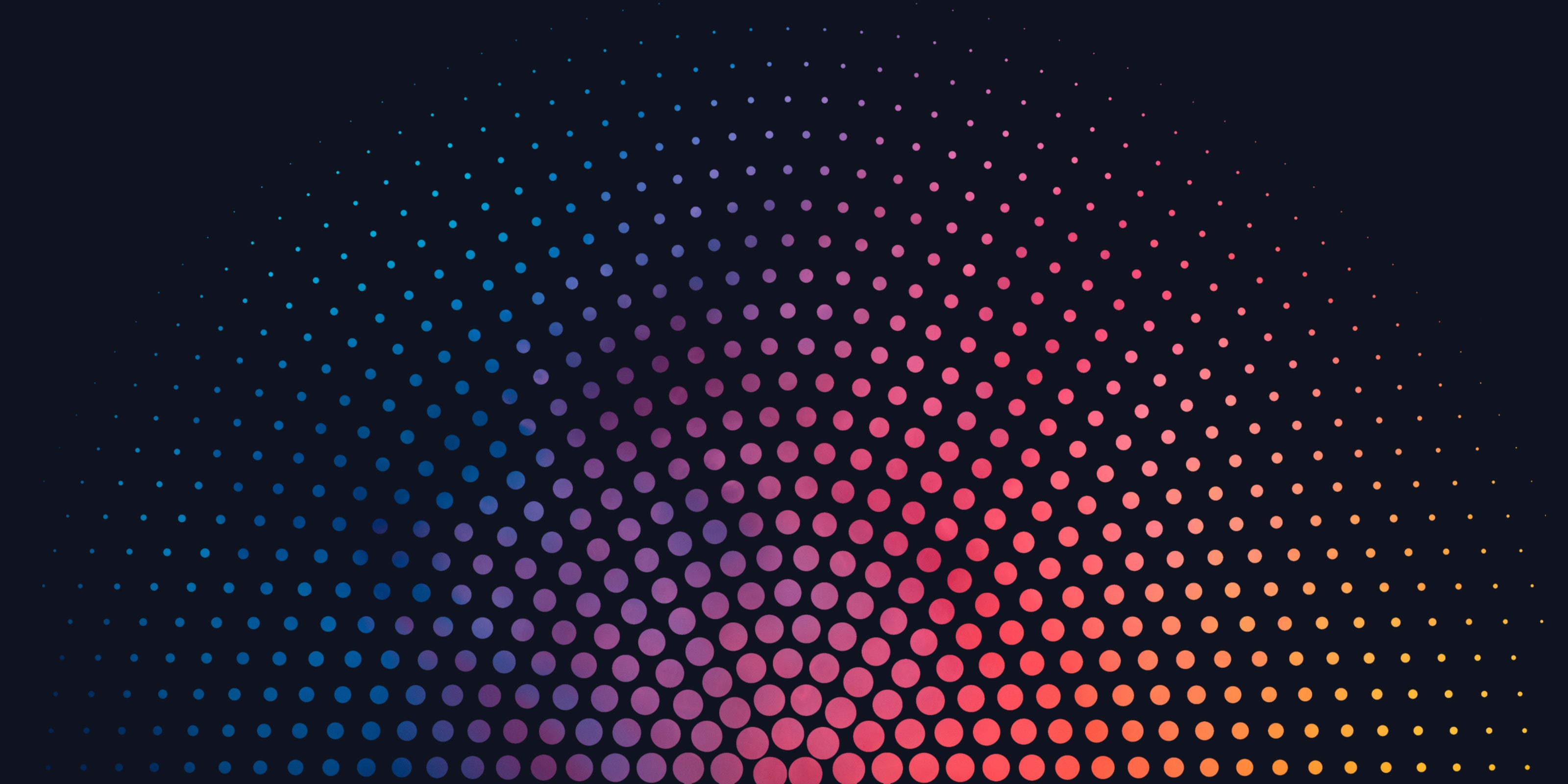
Frequently Asked Questions
Questions & Answers
Can I dim my Philips Hue bulbs with Click?
Yes. To dim your lights with Click, press and hold the rocker after configuring the “hold” option in the Philips Hue App.
Can I manage multiple Philips Hue scenes with a single switch?
Yes. The default dual-rocker configuration offers four buttons for accessing your four favorite scenes.
Can I use the Click switch outside?
Yes. Click for Philips Hue switches can be installed in any dry location, inside or outside.
Will my Click switch stop working if my internet connection goes down?
No. Click for Philips Hue communicates with bulbs using only the Bridge. No internet connection required.
Can I cycle through scenes or access more advanced configuration options?
Yes. The third party app HueDynamics supports the Click for Hue and offers advanced configuration options. Check it out!
Can I control multiple bulbs with one switch?
Yes. Click switches control all bulbs in a single room as configured with the Hue App.
Can I control lights in multiple rooms with one Click switch?
Yes. Each button on the Click for Philips Hue switches can be configured to control a different room with the Hue App.
How do I configure my Click switch in the Hue App?
Navigate to: Settings -> Accessory Setup -> Friends of Hue switches, then select existing switch or add a new one.
Is the Click for Hue compatible with standard decor style faceplates? Can it be installed next to other switches in multigang configurations?
Yes and Yes.
Does the Click for Hue work with 3-way or 4-way switches?
Yes. Use multiple Click for Hue switches to control Hue lights from multiple locations.
Who do I contact for customer support?
Email us at support@RunLessWire.com or message us through our Contact Page.
NEED HELP WITH YOUR CLICK FOR PHILIPS HUE?
If you are running into issues installing a wireless light switch, please send us a message or call our support line:
(866) 600-2111
DON'T HAVE PHILIPS HUE BULBS OR BRIDGE?